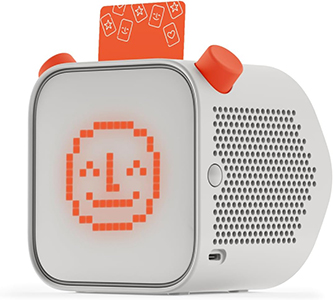Baby and Kids
Tonies Vs. Yoto Audio Player Review: There’s a Clear Winner


If you have kids, you’ve probably heard of the Toniebox and Yoto audio players. As a mom to three young children—ages 6, 4, and 18 months—I’m always looking for fun, engaging ways to keep them entertained. And if you have toddlers, you know that’s not always easy! While I’m not against screen time, I do try to limit it. My older two love their iPads, but I rarely give them access. My general rule is no TV during the day, though sometimes it’s necessary. But overall, I prefer to keep them busy and playing. These audio devices offer (mostly) screen-free access to kids’ favorite characters, songs, and stories. If you’re debating between Tonies and Yoto, both are great—but there’s a clear winner in our home. Here’s everything you need to know about Tonies Vs. Yoto.
Tonies Vs. Yoto Audio Player Review: There’s a Clear Winner
I first introduced the Toniebox to my girls when they were 1 and 3. After hearing great things about the Yoto, I bought the original Yoto player a year later. I eventually purchased Yoto mini players as gifts for both girls. We now own both Yoto models and two Tonieboxes. Each one has lots of great features, and they’re both great, but our kids definitely have a favorite. The main differences between the two devices is that the Toniebox uses character figurines to play music, while the Yoto uses cards. The Yoto does have a small, pixelated screen that displays an image, but I still consider it screen-free since it’s not a typical screen that draws my kids’ attention. The mini players are especially handy for on-the-go use.
Years later, my 6, 4, and 18-month-old still use our Tonieboxes almost every single day. Our Tonie collection is a little ridiculous, but they use them all the time. We have two baskets full of Tonies on two floors in our home. My two younger kids started using the Toniebox independently around age one, and they continue to love it even after three years. This is one of those rare toys that doesn’t lose its appeal over time.
All about the Toniebox
The Toniebox is a screen-free audio player that’s amazing for younger kids. It’s a soft, durable, cube-shaped audio player that comes in a few fun colors and features fabric-covered exterior. My son regularly tosses the Toniebox on the ground, and it’s still going strong. It’s meant for children ages 3 and up, but my younger two both started using it when they were around a year old. And I love that my kids still love it years later. My son was able to fully control it at around 14 months old. He loves turning it on and switching out the little figurines on the top of the box. The Toniebox is a great option for toddlers and young kids since the Tonies figures are so fun to play with.
Another aspect I appreciate about the Toniebox is how well it integrates into daily routines, especially for quiet times or bedtime. The soothing sounds and stories provide a calm atmosphere, which can be particularly helpful for winding down. The kids love picking out their favorite Tonies, and the simplicity of the system means they can handle it on their own, giving them a sense of independence and decision-making. Plus, the lack of screen time feels like a win, especially at the end of a busy day.
Tonies
Toniebox Starter Set
Tonies Content
The Toniebox works by using Tonies, which are small figurines that play audio content. Each Tonie is loaded with different stories, music, or educational content. Young children can easily use the Toniebox independently. The content library for Tonies is extensive, covering popular children’s characters, stories, songs. There are Tonies originals with fun and simple songs, classic songs, and my kids’ favorites from popular shows and movies. We have everything from Disney Tonies to Paw Patrol Tonies and everything in-between. Our Tonies collection is pretty extensive, and they all get a lot of use. Creative Tonies allow parents to upload their own content, like personalized stories or messages for their children. This is also something family members who live out of town can do.
Ease of Use
The Toniebox couldn’t be easier to use. My 16 month-old has had it figured out for months now. He can turn it on, adjust the volume controls (there are volume limits, so that’s perfectly safe), and switch out Tonie figurines with ease. Every part of the Toniebox was designed perfectly for little hands. There are no screens, buttons, or controls. Children just place the Tonie of their choice on the box to start the audio playback. To change tracks or adjust the volume, they can squeeze the box’s ears or tilt it, making it intuitive for even young toddlers.
Battery Life and Portability
The Toniebox has a rechargeable battery that lasts up to 7 hours on a single charge. We have to charge it pretty often since it gets daily use at our house, and is often left on while my kids play. This ensures extended usage without frequent interruptions. Its compact and robust design makes it highly portable, perfect for travel or use in different areas of the home. I love that it can be used while it charges on the charging station.
In addition to its durability, the Toniebox offers longevity, which I find invaluable as a parent. Since we first got ours, it’s been a go-to for each of my kids, and it seems to grow with them. While our older children enjoy longer stories, our youngest is entertained by the shorter music and simple tales. And I love that they can enjoy it individually or together. From car rides to playdates, the Toniebox has consistently been a hit. In comparison, while the Yoto has its own unique benefits, the Toniebox’s simplicity and charm make it the perfect fit for our family.
All about the Yoto
The Yoto player is very similar to the Toniebox, but uses Yoto cards instead of figurines. Kids can easily take control of their listening, and it’s great to have on in the background during kids’ creative play. I would say it’s less engaging for toddlers since cards aren’t as exciting as figurines, but it still has great stories and is the more portable option between the two. You can play the audio using your own cards, or via the app when you’re on the go, which is great for road trips. My older daughter really likes listening to novels like Mathilda. The audio book is narrated by Kate Winslet, so it’s not annoying to have on in the background. The card store has tons of options from shorter bedtime stories and songs to novels like Harry Potter.
The Yoto Player is a rectangular, modern-looking device with a screen that displays pixelated images relevant to the audio content being played. Unlike the Toniebox with built-in padding, it needs an adventure jacket to add a protective layer. There is an additional cost, but I’d say it’s worth it. It does technically have a screen, but it’s not a screen that your kids will watch, so I’m still calling it screen-free. It has a clean and minimalist design, with a child-friendly interface that includes simple buttons for navigation and control.
Yoto Models
Kids from 3-12+ use physical cards to explore the best audiobooks, music, activities and educational audio on the move. There are two models – the original and mini, and both are easy to use. The Yoto Player uses Yoto Cards, which are physical cards similar to credit cards, to play audio content. Each card is associated with different stories, music, or educational programs. The device also features a daily podcast, Yoto radio, and a night light. The Yoto’s content library is very extensive, including classic stories, educational material, music, and podcasts with give you access to new content. Similar to the Toniebox, Yoto allows parents to record their own content via the free Yoto app.
Ease of Use
Like the Toniebox, the Yoto Player’s card-based system is pretty simple and straightforward. Children insert a Yoto Card into the device to start the audio playback. The player has buttons for play/pause, track navigation, and volume control, that are also quite simple. The pixelated screen adds a visual element, showing images and icons that correspond to the audio content.
Battery Life and Portability
The Yoto Player has a rechargeable battery that can last up to 10 hours on a single charge. It comes with a magnetic charging dock, ensuring ease of recharging. The player is designed to be portable, with a built-in handle for easy carrying, making it suitable for use both at home and on the go.
Tonies vs Yoto Player: What’s Better?
I’d say this really depends on your kids’ ages. If you have toddlers or younger children, the Toniebox is hands-down the better option. Both audio players have a headphone jack, and are easy for little kids to use. Both offer a great variety of audio content, including our favorite songs and stories. But nothing quite compares to the fun of Tonies characters. If you’re constantly on the go or have slightly older kids, the Yoto is probably a better option for you.
Cost
The third generation Yoto Player is $119.99, and a silicone adventure jacket can be purchased for an additional $20 if you purchase it with your Yoto Player. The Yoto Mini is $69.99, and I’d say the better option of the two given the price, and how small and portable it is. You need to purchase an adventure jacket to protect it, which you can do for $20 when you purchase your Yoto mini. The Toniebox is also $99.99 but comes with built-in padding, so there’s no need to make additional purchases to protect your device.
Content Variety and Availability
Toniebox: The Toniebox offers a wide range of content through its Tonies figurines. You can get your favorites from Disney, Pixar, and classic children’s books like Matilda. I love the Tonies originals, too. The Toniebox also includes options for interactive storytelling, where kids can participate by answering questions or following prompts within the story. Additionally, new Tonies are regularly released, keeping the content fresh and exciting for kids as they grow.
Yoto Player: Yoto Player provides similar content. The Disney cards are fantastic, and Yoto offers more books and stories. Matilda is narrated by the one and only Kate Winslet! I like that the Yoto offers stories, music, educational programs, and daily podcasts. The addition of a built-in radio station and a daily podcast offers fresh content daily.
Ease of Use
Toniebox: With its simple, tactile controls and intuitive design, the Toniebox is easy and for young children to use. The physical act of placing a Tonie on the box to start playback couldn’t be easier or more engaging.
Yoto Player: The Yoto Player’s card system is also very user-friendly, though it involves a bit more interaction with the device. This makes it more ideal for kids ages 3 and up, and I’d argue that it’s more fun for children 4 or 5 and up. The physical buttons and the screen add layers of control and information that may appeal to slightly older children who can navigate these features with ease.
Durability and Safety
Toniebox: Designed with young children in mind, the Toniebox is soft, durable, and safe. Its fabric exterior and drop-resistant design make it ideal for rough handling by toddlers and preschoolers.
Yoto Player: The Yoto Player is designed child-friendly. Its design incorporates safe materials and a sturdy build, although it is slightly less rugged than the Toniebox due to its plastic components and screen. You can protect it with a silicone jacket for an additional charge.
Pros and Cons of the Tonies vs. Yoto Players
Toniebox
Pros:
- Simple and intuitive for very young children and toddlers.
- More fun and engaging for younger kids.
- Durable design with no need for extras to protect your device.
- Extensive content library with popular titles.
- Creative-Tonies for custom content.
Cons:
- Limited interactivity and educational features.
- Content is more expensive.
- Less suitable for older children who may find it too simplistic.
- Less portable.
Yoto Players
Pros:
- Wide range of fresh content, including free daily content and radio.
- Cards are the size of a credit card and are easier to take on-the-go.
- Greater interactivity and educational value for older kids.
- Customizable through the Yoto app and blank cards.
- Additional features like the night light and screen add extra functionality.
Cons:
- Slightly more complex for very young children and not ideal for toddlers.
- Less rugged compared to the Toniebox.
- More expensive since you need to purchase a silicone jacket to protect it.
- The screen introduces a screen element while the Toniebox is completely scren free.
- Audio cards aren’t as fun as figurines.
Both the Toniebox and Yoto Player offer amazing features that keep kids engaged and entertained. The Toniebox is ideal for younger children due to its simplicity, durability, and ease of use. Its intuitive design ensures that even toddlers can operate it independently. The Yoto Player, on the other hand, is better suited for slightly older children who can benefit from its additional features, such as the screen, daily podcasts, and educational content. The customization options and interactivity make it a more versatile and engaging device for children as they grow.
Ultimately, the choice between the Toniebox and the Yoto Player will depend on the child’s age, interests, and the parents’ priorities. With my kids ages and stages, my personal preference is the Toniebox. If your child is 5+ I would go straight to the Yoto as it will last longer, and has more age appropriate content. If you’re the parent of a toddler, I’d start with the Yoto.
This post contains affiliate links. If you purchase something using my links, I may earn a small commission at no cost to you.