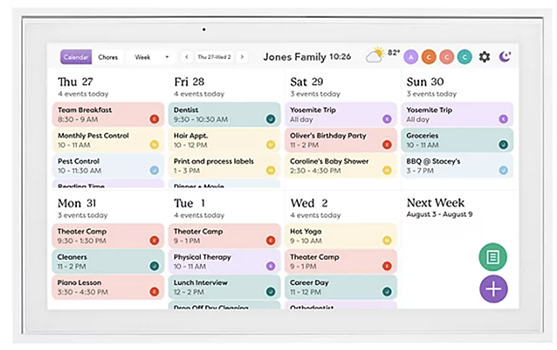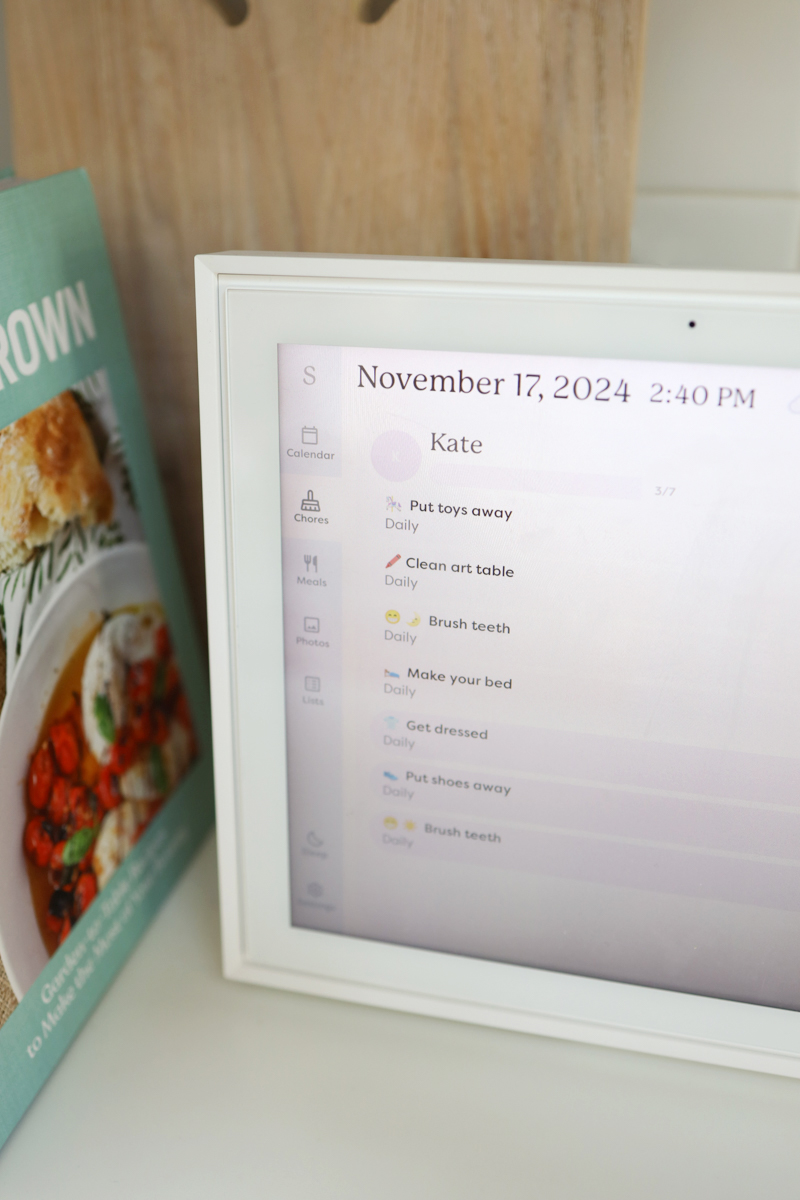Family
Manage Your Family Schedule With the Smart Skylight Calendar


If you’re managing a busy household, you know how overwhelming managing everyone’s schedules can be. Between work commitments, kids’ activities, appointments, drop-offs and pick-ups, meal planning, and social events, things can get missed pretty easily. After a few schedule mishaps, I decided that the Skylight Calendar was the answer to our problems. The Skylight is a sleek, digital organization tool that makes syncing and managing schedules completely effortless. And with a dock that we keep in our kitchen, everyone can always see what’s happening that week. I’m going to share how the Skylight helped me take control of my family’s schedule, and why it’s so much more than a calendar. And so it’s clear, this post was not written in partnership with Skylight and my calendar was not gifted.
Manage Your Family Schedule With the Smart Skylight Calendar

The Skylight Subscription
The Skylight calendar’s annual subscription is $39 annually, and has been a great addition to our Skylight calendar. It allows you to sync multiple digital calendars (like Google, Apple, or Outlook) seamlessly in one place. You can also create shared to-do lists. Assign tasks to family members, track progress, and keep everyone accountable. The subscription also includes features like local weather integration and customizable reminders.
And then there’s the main reason I signed up for the Skylight subscription – the ability to display family photos alongside the calendar. Upload an unlimited number of pictures that display on the calendar, making it serve as a digital picture frame. The Skylight app is an essential part of the subscription. It syncs with your calendar, so you can update schedules, add events, and manage to-dos from anywhere. You don’t have to have the subscription, but I think it makes the entire experience that much better.